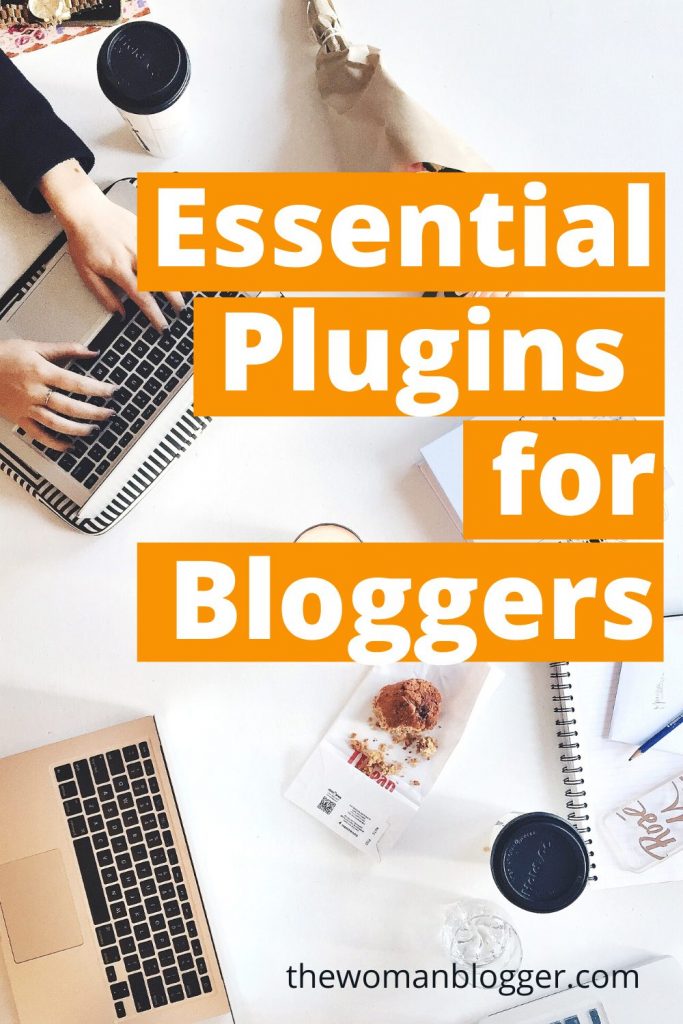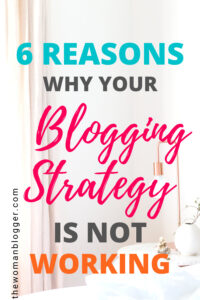Starting a blog and don’t know which plugins, out of a huge directory of WordPress plugins, is actually useful to your blog?
I understand your concern. Therefore, I’ve made this list of 10 plugins you really need to get your blog going.
Now these plugins are important, but you can still do without them. Their absence will not hinder you from posting on your blog. But having them will provide you with one benefit or another. This post elaborates on why you need these particular plugins to improve your blogging journey.
What is a Plugin?
If you are still not sure,
A WordPress Plugin is a snippet of code that plus new functionality to your WordPress website.
How to add a WordPress Plugin?
To add a WordPress plugin to your website follow these steps:
- Go to WordPress Dashboard -> Plugins
- Go to Add New Plugin
- Search for your plugin by entering it’s name
- Click on Install
- Finally, click on activate
10 Plugins all new bloggers need to have
1. Yoast SEO
If you are blogging for money you want a lot of traffic to your website. To get there you need to up your Pinterest game by either pinning manually or using a resource like Tailwind to schedule your posts.
Another thing you can do to get a ton of free traffic is rank on Google for Keywords. While I do believe as you are starting out there is a lot to learn and SEO is a whole new complex alley of things on your plate. Therefore, using Yoast can help you reduce the hassle.
All you need is a keyword you want to rank for, for this you will need to do some research. Simply write around topics people are looking for and those that don’t have a lot of competition. Plug the keyword inside the Yoast plugin and it will tell you everything you need to do in order to send out a nice SEO optimized blog post.
Now you may not instantly start ranking for every post you optimize but it’s a good start for long term commitment to your blog.
2. Easy Table of Contents
This is a personal favorite. When you blog, blog about subjects in detail. I personally believe you should be giving out a lot of quality content to your users. Therefore, it’s best to start a blog on topics you either love to write about, are well versed on, have a sound ability to research and improve on or have a ton of experience in the field.
Once you start writing for the web, that is on your blog, it’s a bit different than your regular essays you write in academia. People on the internet like simple, digestible, accessible content that solves their problems.
Your blog post should be easily divided into parts with the help of headings. To automatically compile these headings and give them to your user in a nice table of content you need a plugin called Easy Table of Contents. Not only does, it give you a nice table of contents up top, it also links every part with the point where it comes inside the post. Say you click on any heading in the table of contents, it will directly lead you there.
As you can see at the very start of my blog post all the headings are listed in order for anyone to easily access a particular part of this post. Say you only came here to see a list of essential plugins, or to learn about a particular plugin, you can easily hop on to that part of the post.
3. GDPR Cookie Consent
When I started my blogs there was a lot of buzz around GDPR compliance of blogs. Initially I got confused as to what am I supposed to do, but later on, as with everything, things start making sense.
The General Data Protection Regulation 2016/679 is a regulation in EU law on data protection and privacy in the European Union and the European Economic Area. It also addresses the transfer of personal data outside the EU and EEA areas. Source: Wikipedia
I’m sure by now you are well aware of the cookie banner that appears on every website asking you to ‘accept’ the collection of some data from within your browser as an internet cookie.
You use this plugin to do the same for your website. People landing on your website have a right to know what data is being shared on your website.
4. Monster Insights for Google Analytics
As a blogger, your initial years are going to be crazy around numbers. As you are starting chances are you are not seeing a lot of traffic on your content. Don’t lose heart there. Just keep going.
Google analytics will help you identify the number of people coming on your website every day/week/month. This number will help you identify a lot of yoru strengths and weaknesses.
Not only that, it will also provide you with data like the top referrer of traffic to your content, the top country the traffic is coming from, your top performing posts, audience demographics and so on.
You can use this data to make educated future projections, create more of content that is clicking with your audience, and monetize your top performing posts.
Blogging is a lot about learning too and Google Analytics is a great place to learn about what you are doing and how it’s reflecting with people on the internet.
While you can look into your analytics on your Google Analytics Dashboard, you can simply include that on your WordPress dashboard as well. Use a plugin like Google Analytics by Monster Insights to get the job done.
5. Classis Editor
You might run into several issues with the new Guttenburg editor simply because it’s new and improving by the day. If you find yourself stuck with anything in the new editor simply roll back to the classic editor to save yourself your peace of mind.
6. Elementor Pro
As a blogger you will often find yourself in the need to design new landing pages for your content. This can be for your ebooks, digital products, courses and more.
If you don’t come from a tech background chances are you will find it pretty confusing how to design new landing pages. Therefore, Elementor Pro is a great resource for you. You can simply drag and drop elements with this plugin application to design pages of your liking. Moreover, you can use any of their free templates to get the job done as well.
7. Short Pixel Image Optimizer
Image optimization is important for your SEO and website page load speed. Here’s why. When you upload images to your WordPress database chances are they are not optimized for web. Web doesn’t need very large images. A very compressed size of the same image can do.
When people land on your website they need to see content loading in a matter of 2 to 3 seconds. Otherwise, they might leave your page for another faster loading resource.
Page load times affect your SEO score. Faster loading pages are ranked better than slow loading pages.
For this purpose, be sure to choose a theme that has a good PLT (Page load time), and be sure to check out other factors that affect your website speed. Or read my blog post on 10 factors hurting your website speed.
8. Pretty Links
If you are blogging for money and are using the medium of Affiliate Marketing to make money via your blog, chances are you are using affiliate links on your website.
Normally, your affiliate link is an ugly long set of strings. Now, if you want to clean these links, you have a way out. Use Pretty Links.
Pretty Links helps you shrink, beautify, track, manage and share any URL on or off of your WordPress website. Create links that look how you want using your own domain name!
9. WP Last Modified Info
Another factor that affects your SEO ranking is the recency of your blog content. Google likes content that is recent. To do that your post needs to come with a date functionality. Although WordPress will give you that, but mostly that date is going to be the date of first publishing the blog post.
To deal with that you need a plugin called WP Last Modified. It inserts the last date of modification with your content to show it’s recent.
10. WP Rocket
You need a good cache plugin to improve your website speed. WP Rocket is a great all-in-one plugin with a lot of things when it comes to improving your website speed.
It will minify your HTML, CSS, and Javascript to improve page load times. It will integrate your website with Content Distribution Networks (CDNs) to help people across the globe reach your website in a matter of seconds. Wp-Rocket can help reduce your database bloat, cache your website, and more.
Although you will need to pay $49/year for this plugin, here is a free alternative that although not as good as WP-Rocket, gets you a lot of similar functionality. Check out W3 Total Cache.
That’s it for my list of top 10 posts for WordPress Plugins new bloggers need. I hope you found value in it. If there is any plugin you think is missing or you find value in, be sure to comment below. Let me know what are your top plugins when it comes to your WordPress blog.
Pin it for later!