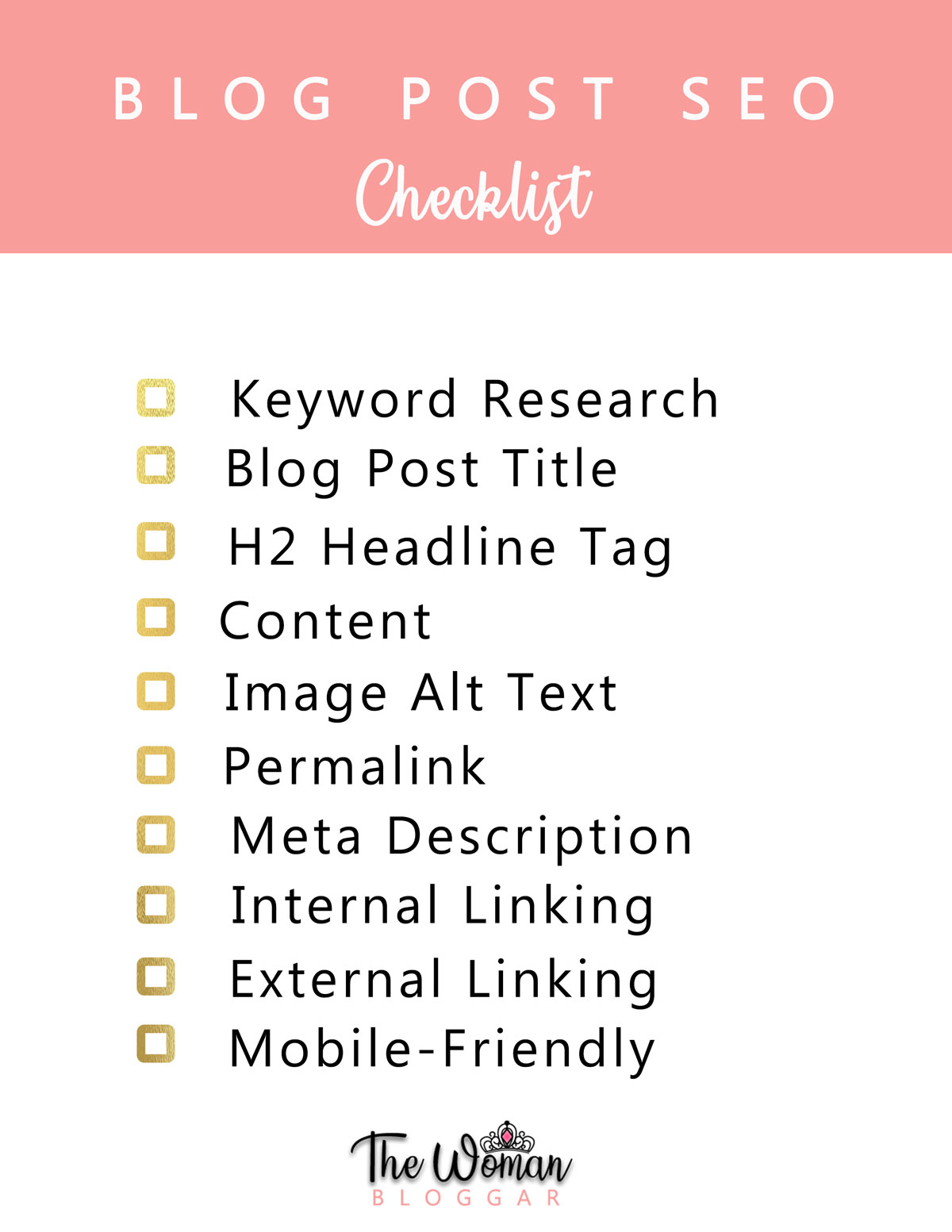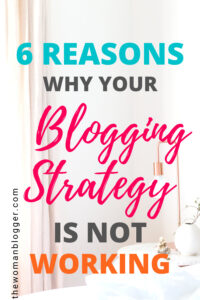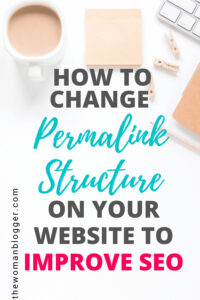What’s the point of writing content that doesn’t reach out to its target audience? I’m sure you, as a blogger, freelancer or a small business owner put in a lot of effort and research in your blog posts. As a content creator, our aim is to write content that brings value to the reader’s life. For that to happen, your content needs to reach out to its intended audience. One way is to attract organic traffic from search engines. The only alternative is having a humongous social following, but then again it’s only a temporary traffic source. If you want quality organic traffic to your blog, you need to make it discoverable. That’s where blog post SEO comes into the picture.
What is SEO?
SEO – Search Engine Optimizations is, in human digestible language, any form of online content that a human-made algorithm can read and show as top search results for a human-made question.
It’s basically how Google knows what to show you when you search for ‘how to tie a tie’. With a few tips in the bucket, you can make your content visible to many out there looking for it.

Blog Post SEO – Checklist
So, what are the ten things every blog post needs to have in order to be an SEO blog post? Here goes the list:
#1 Keywords
Keywords are what people search for. As soon as an idea about a blog post pops into your mind, start researching for keywords. Yes, even before you type a word.
Why? You need to optimize your content for that keyword. Duh! It’s far easier to write content having the keywords in mind than remolding the content for a keyword once it’s done.
How to research for a keyword? Try using Google keyword planner for starters. Search for the most basic word for your blog post. Google will give you the phrases people use around that keyword to search for their queries.
How many keywords to include in a post? Although you might find many people out there suggesting you incorporate as many relevant keywords as possible, in reality, that might actually hurt your blog post SEO.
Remember, if you are including a good number of keywords for the sole reason of ranking higher, it’s called keyword stuffing. Search engines despise keyword stuffing. Focus on 1-2 long-tail keywords and keep the flow natural.
#2 Title
Go for a catchy headline that immediately makes the intent of your blog post clear to its reader. A good place to include your keyword is in the blog title. This is the first thing the SEO algorithm crawls on your post webpage.
Now, what is the ideal place to include the keyword in the title tag? For SERPS (Search Engine Results Pages) Google reads up to the length of 600 pixels. That approximately makes 60 characters. So, if your headline happens to be a bit long, the ideal place to insert a keyword in the title of your blog post is in the first 60 characters.
#3 H2 Heading Tag
Headings are another great way of telling the search engine what the intent of your blog post is. Search Engines tend to crawl on H2 tags after they have crawled on the H1 tags. H1 tags are usually known for the post title, so it’s a good idea to incorporate the keyword in H2 tags.
I usually break up my content in headings using the H2 tag. WordPress has the hierarchy for headings from H1 to H6.
Whenever you format your content keep in mind that your focus is on delivering what your audience is looking for. Excessive use of keywords in all headings will not only penalize you for keyword stuffing but also impair the user experience.
#4 Content
Use keywords throughout the content where it seems natural to incorporate the keyword. Again, focus on being helpful and natural with your content.
Your content should neither be too short or too long. Ideally, it should be somewhere between 300 words to 1500 words or even more depending on the topic you are trying to cover.
Break up sentences to make them simpler and easy to read. A good way of keeping all these checks for blog post SEO and blog post readability is to install Yoast SEO plugin on WordPress. This plugin not only keeps a check on a healthy reading score for your writing but also maintains all the checks essential for appropriate SEO.
To install Yoast, go to your WordPress Dashboard -> Plugins -> Add New -> Search for Yoast SEO -> Install -> Activate.
#5 Image Alt Tags
Adding relevant images in your blog post is crucial for a good reader experience. Depending upon the type of content you are trying to deliver, you can include up to 8-10 images in a 1500-2000 word blog post.
Rename your image into appropriate names from img_2098.jpg to blog_seo.jpg. When you insert images in your blog post, be sure to add alt text to the image.
This lets the search engine know you have images relevant to a search term because search engines can’t read images but they can read the alt-tags.
Also, this improves the reader experience for people with poor vision who are using screen readers.
#6 Permalink
The permalink is the URL or the permanent link of your blog post. This is the unique link assigned to your post. Search Engines search for the keyword in your post’s URL as well.
You can get rid of any stop words (is, a, for…) in your permalink and include the basic and crucial words, or better still, your target keyword.
The structure of your permalink also matters. The best format out there is
site name/category/post title
or
site name/ post title
If your permalink has some other irrelevant information in it, get rid of it. In WordPress you can change your permalink structure in WordPress Dashboard -> Settings -> Permalinks.
Sidenote: URL stands for Uniform Resource Locator is your webpage’s specific address.
#7 Meta Description
Your post has a meta description. It is the content that is shown after your post title on Google’s search results. Be sure to add your target long-tail keyword in your meta description and make it engrossing for the reader to satisfy their intent.
Yoast lets you edit your meta description to enhance the reader experience and improve your blog post SEO. If you don’t specify your meta description, search engines might take a snippet from your blog post. It can be the first few lines of could be starting from the target long-tail keyword.
You can utilize these 300 characters to give your readers a little insight into what your post is about. Be sure to include the keyword in the first 150 characters.
#8 Internal Linking
Internal linking, also known as inbound links, are a good way of validating the relevancy of your content for the search engines. If your blog post can be linked to another post or page on your website, do it.
Internal linking helps lower your bounce rate and improves your authority over your content. Instead of using a plugin to decide the relevant blog posts for your post and then displaying them in the end, do that in your content on instances where you can.
#9 External Linking
External links, or outbound links, are links to other pages outside your domain. Outbound links are optional but they are helpful. The intent behind adding 1 or more outbound links is to connect one relevant website to another and then that one to another. This helps search engine connect the dots and improve the SERPs.
External linking might not particularly improve your SEO but they help in improving SEO generally. That’s how we become good cyber neighbors and help build our community. You may aim for competing with others out there or you may aim for giving answers to your audience. The choice is yours.
#10 Responsiveness
Finally, responsiveness. You might be wondering what does responsiveness of your website has to do with SEO. Well, it does. You need to make sure your blog is mobile-friendly.
Why? Google displays mobile-friendly results first for all the searches being done on mobile devices. This essentially means if you do not have a responsive website, you are missing out on these chances of appearing on the top of the search results for mobile devices.
Having a responsive website won’t require you to divide your internal links for two URLs – one for desktop view and one for mobile view.
Bonus: Social Sharing
Although Google has said that Social Media shares are not directly counted as links, there does exist a correlation.
How? If you produce good content that gets shared on Social Media and gains some popularity, you won’t only get some decent traffic but people are also likely to link back to you.
So make sure your content is shareable.
Following all these ain’t hard, especially once you get why you are doing what you are doing and how is it going to affect your blog post SEO. Make sure your website is user-friendly, the content is clear, readable and understandable, and the PLT (Page Load Time) doesn’t exceed 3-5 seconds.
Here is a quick Blog Post Checklist to keep with you at all times so that you don’t miss on the essentials. Get the PDF here.