Ever heard about content calendars and wondered what are they?
Need someone to hold your hand and walk you through the process of creating a visual content calendar?
Or are you just looking into ways of staying super organized with your blog and business?
Well, you are in luck because this post is going to give you a clear understanding of what content calendars are and how you can craft yours for free.
Yes! Free… we all love free.
It’s said,
Goals don’t work unless you do.
But what if you can’t even keep a track of your goals and plans?
I’ve been there. Done that!
The moment I lose track of my plans my goals are no good. All goals need action to materialize into reality. Actions need consistency. You can’t expect yourself to be consistent if you don’t have a well-structured plan laid out in front of you.
This is the most important aspect of online businesses.
You need content. Your content needs to go out to your customers/audience.
That’s where content calendars come into the picture.
In this post, I’ll show you how exactly I plan content for my blog and business to stay right on track.
Visual Content Calendar for Your Blog and Business
What exactly is a content calendar?
A content calendar or more commonly known as an editorial calendar is used to control content publication across various mediums. The most common users of content calendars are bloggers, businesses, magazines, and other various agencies.
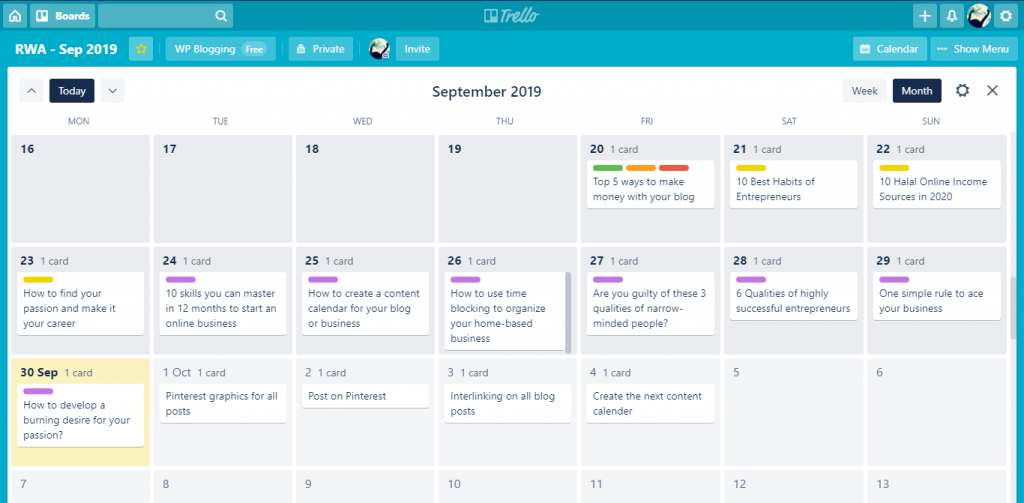
Why do you need a content calendar?
Well, as bloggers or business owners we all have a content strategy. It’s important your content goes out to your audience at the right time. Therefore, a part of the planning process is creating a schedule for when a particular piece of content goes out.
The best way to do that, hands down, is a visual content calendar.
If you are still wondering about what exactly am I saying, let me show you an example of a content calendar before I proceed forward.
Disclaimer: This post is not sponsored by Trello. I just love this app. It’s very easy to use and has a lot to offer even with the free version.
I’ve always wondered how to stay organized on my content strategy and have something to look at every day before starting my day. The day I found out about Trello was one of the best days of my blogging career. I could finally get a visual picture of what’s going on with my blog and make necessary amends in the plan at run time.
Before I go deeper into the technicalities let me give you a few good reasons for you to keep a content calendar for your blog or business.
- Duh! You need to keep organized
- You need one place for fresh ideas for your blog, email, business, etc.
- Know the status of your posts (drafted, scheduled, published)
- Create and plan consistent content for your blog
- Visuals are powerful and your mind knows that
After trying various other methods of planning my content which included: paper and pen, Google Calendar, and Google Sheets, I finally landed on Trello and am happy with the results.
What is Trello?
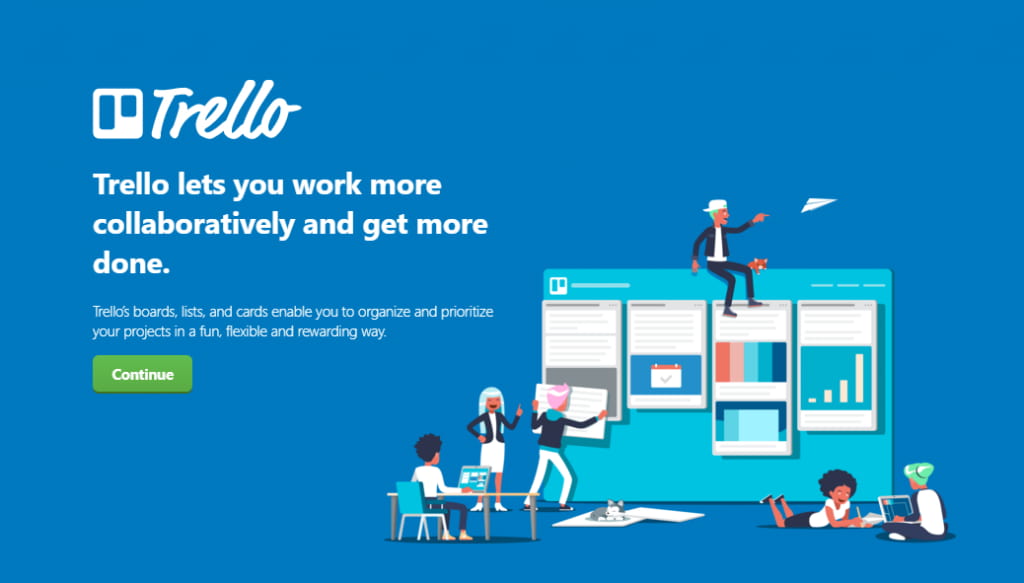
Trello is a project management application that is built using a powerful interface that makes your tasks go up on visually interesting cards that sit on various boards. You can manage your boards or invite team members to mark their progress as well.
Trello is basically a web application but you can find a handy desktop application too. Besides that, they have mobile apps for both AppStore and PlayStore too. So, you have your plan looking at you wherever you go.
I like to keep my desktop app running at all times just so I’m never negligent of my content plan. It’s a nice little warning sitting in my taskbar whenever I am taken over by distractions. (you know our attention span is only 8 seconds…what can I do)…
How to create a content calendar in Trello?
While there is a lot you can do with the Trello app, for the scope of this blog post we will focus on how to create a visual content calendar on the Trello app for free.
Step 1: Create an Account
Once you have signed up on Trello. Click this link to join Trello.
Step 2: Create a Board
Once you log in you will see your Trello dashboard. On the top right corner, there is a plus sign that lets you create a new board.
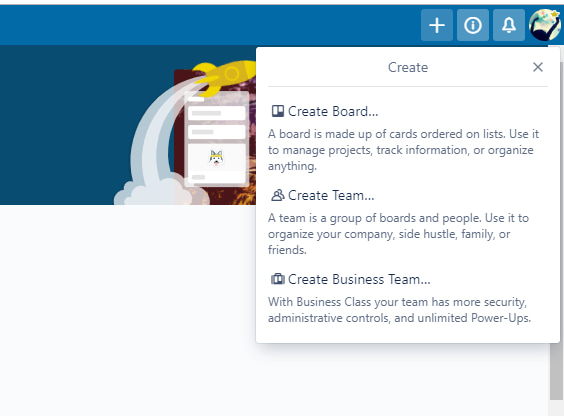
Give your board a name.
Step 3: Add a List
In our case, we’ll add a list of our blog posts that go on our business website.
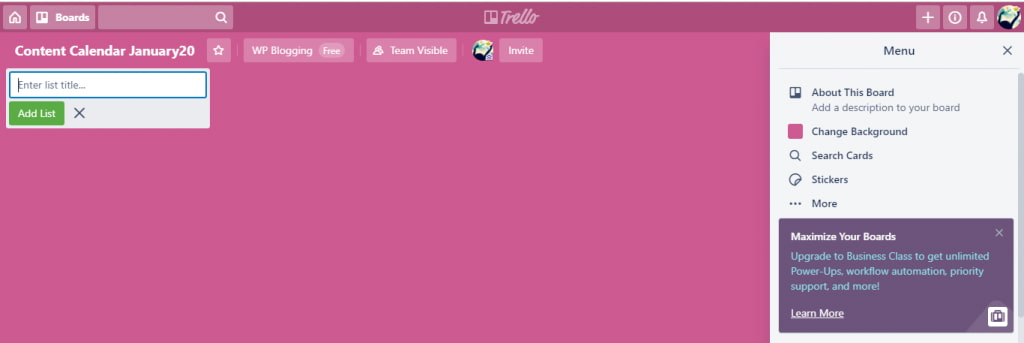
Name your list.
Step 4: Add your first Card
In your list, you will add your first card. In our case, this is going to be our first blog post.
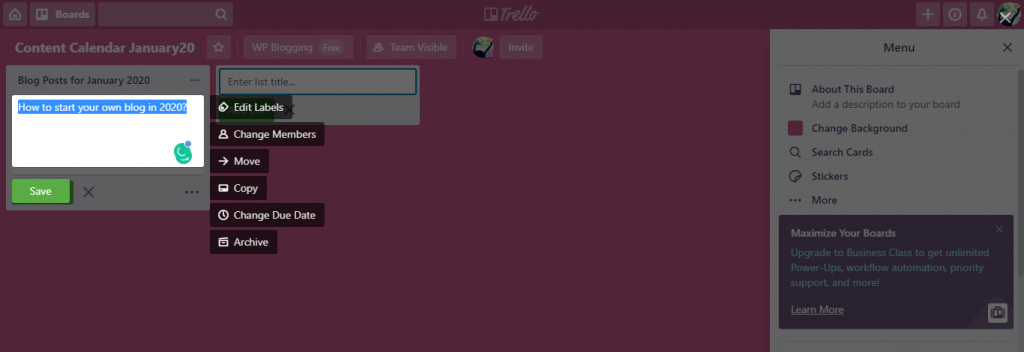
Cards are not just for titles. If you have brainstormed some ideas relevant to the blog post you can edit the card to add additional information too.
Step 5: Edit Labels and Due Date
You can set labels for all your cards on your board. I use them to set the status of the post like researched, drafted, published, and social graphics created. You can edit and create your own labels as per your requirements.
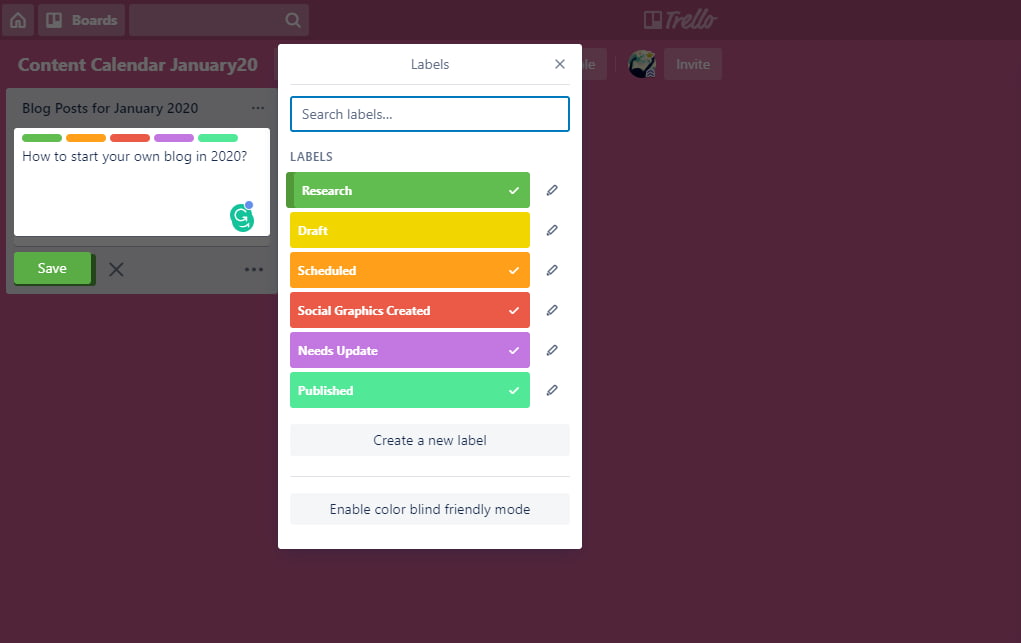
You can, additionally, set due dates on your cards. Trello also allows you to set reminders for each card. I mean how much more can this app give you.
Step 6: Visual Content Calendar
Once you have set your cards on your boards. It’s time to set your calendar. The calendar feature is an additional ‘Power Up’. With the free plan, you get one power-up per board. If you need more power-ups per board you can go for an upgraded version of Trello.
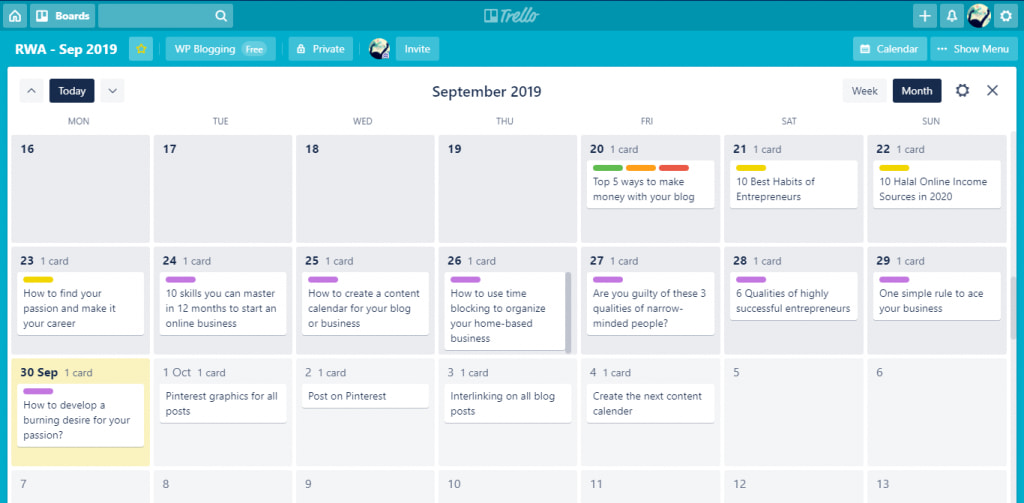
This is how your post will look in the calendar. Isn’t it great?
The best part – It’s Free!
You can create fully functional content calendars in Trello for free.
Get Started Today!


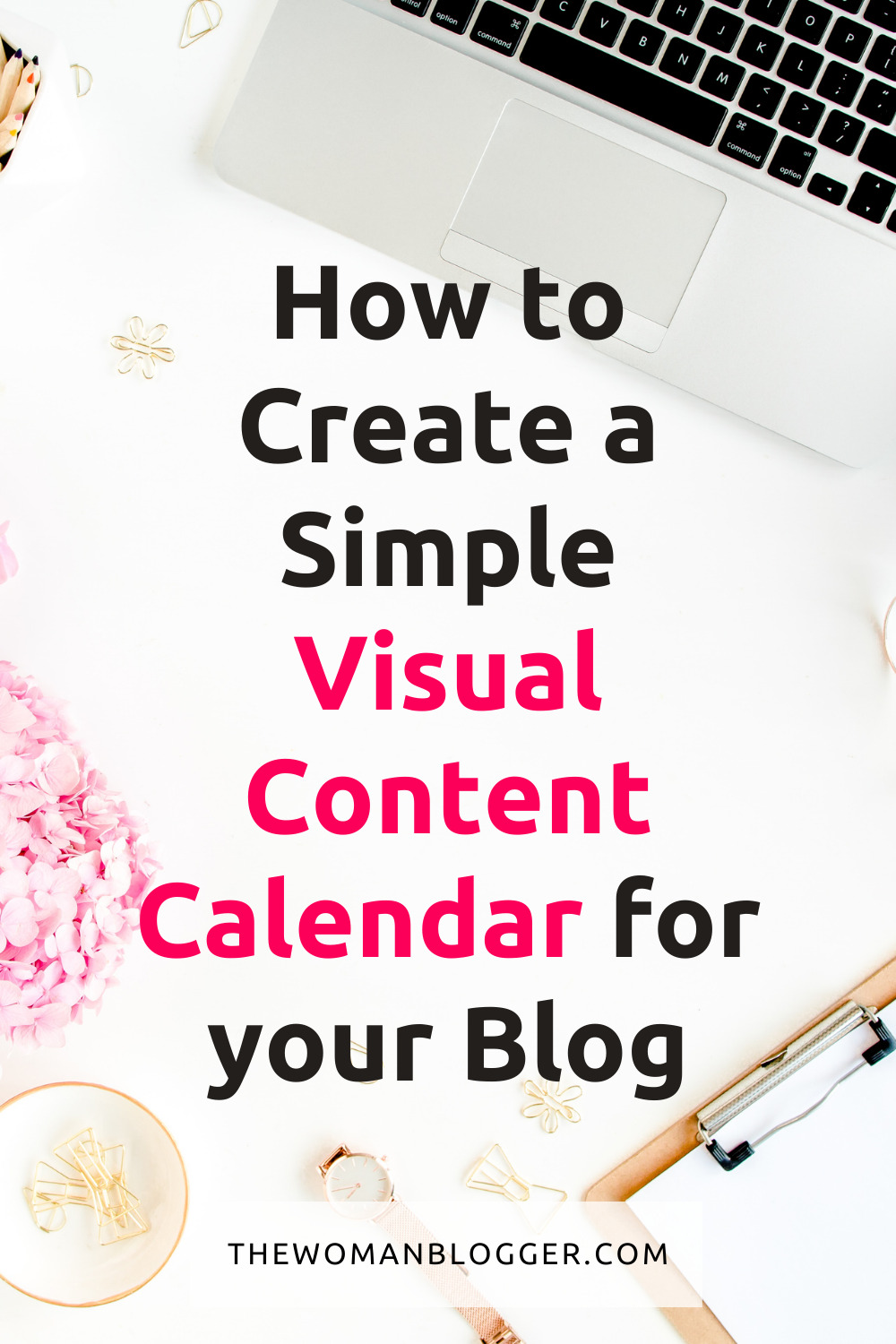

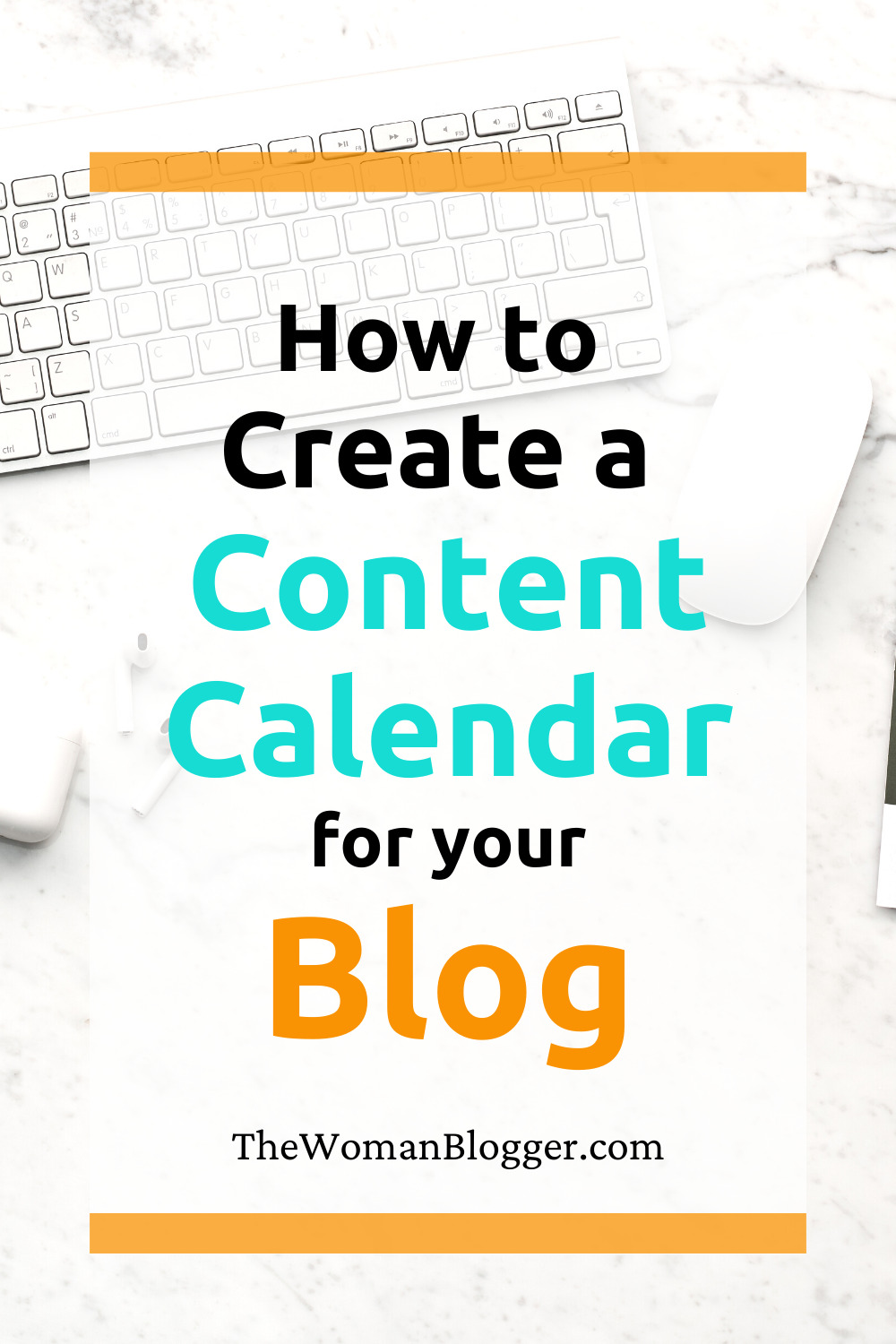



Hi there fantastic blog! Does running a blog such as this require a large
amount of work? I have absolutely no understanding of computer programming however I
was hoping to start my own blog soon. Anyway, should you have any suggestions or techniques
for new blog owners please share. I know this is off topic however I just needed to ask.
Thank you!
Running a blog may feel like a ton of work but you absolutely don’t need programming skills to run one. It might help you here and there but these days no coding knowledge can not stop you from having and running a successful blog. We have places like WordPress that manage the backend for you, all you do is write content and post it. Should you need any more help, let me know.